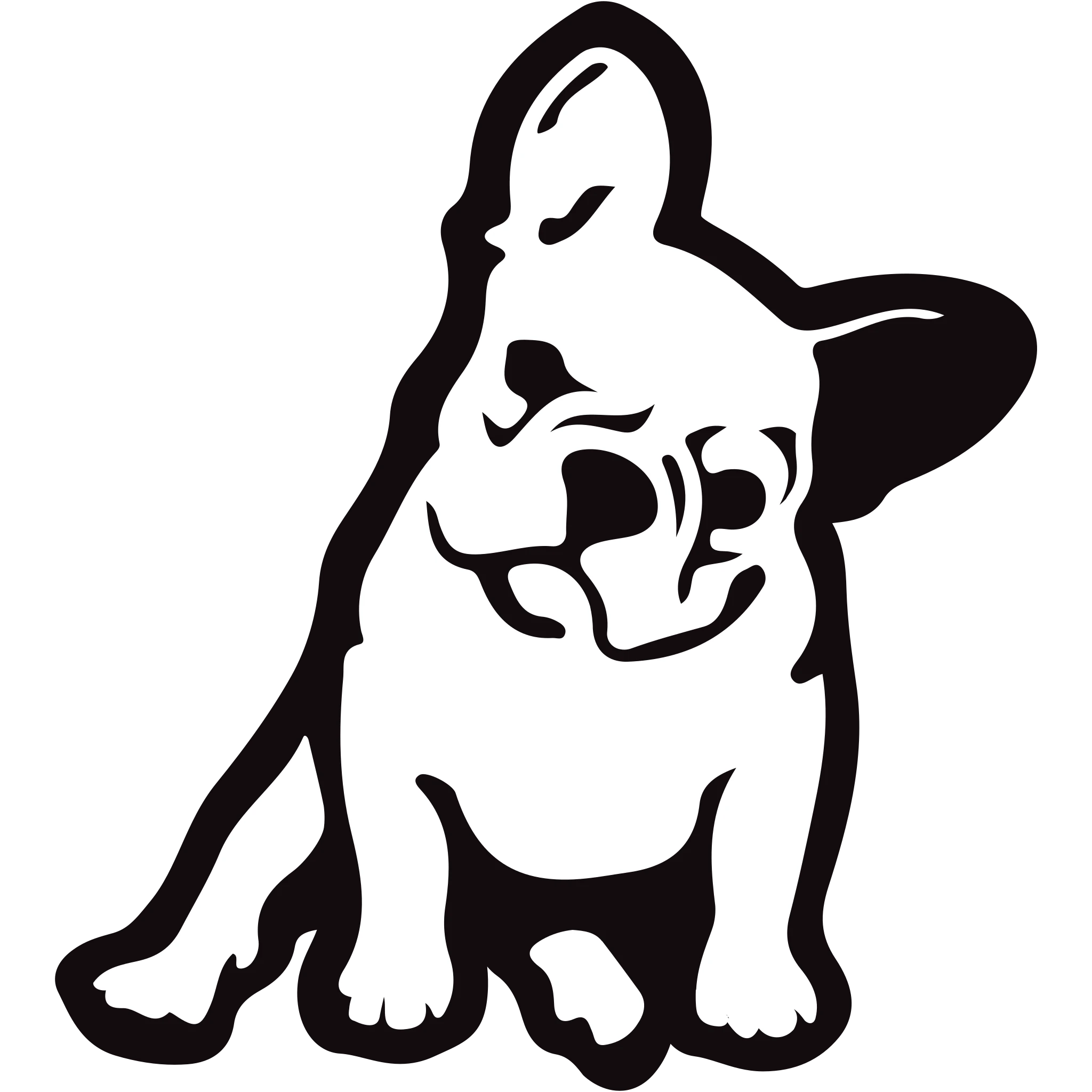 ClerkHound Status
ClerkHound Status
No issues reported
View past issues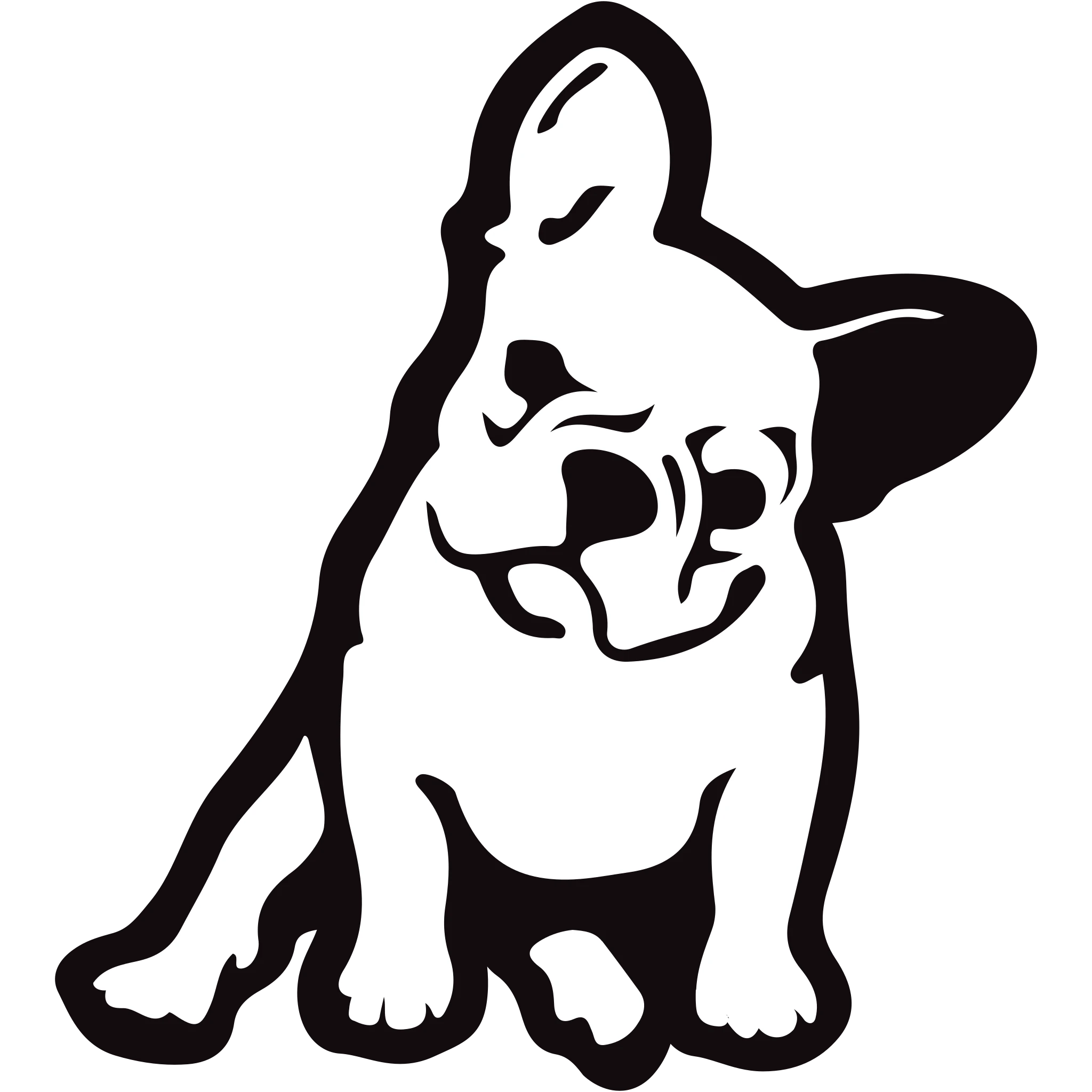 ClerkHound Status
ClerkHound StatusNo issues reported
View past issuesQuick solutions for common issues when ClerkHound isn't working as expected. Click on any topic below to jump directly to the solution.
If ClerkHound won’t open, loads very slowly, or gets stuck on the loading screen, follow these steps:
If ClerkHound isn’t loading, first check whether the problem is your connection — not the system.
If your PAX or Ingenico device isn’t responding, or if payments won’t go through, follow these steps:
If ClerkHound or your payment terminal is unavailable but you still have internet access, you can process card payments directly through NMI’s virtual terminal.
If you’re stuck on the login screen or get an error, work through these quick checks:
If ClerkHound is unavailable but you still need to serve customers, follow these steps to continue sales safely and stay organized.
A little preparation goes a long way when something unexpected happens. Follow these tips to make sure you can keep running smoothly during a future outage.
If you’ve gone through the basic troubleshooting steps and still need help, we’re here for you.
Support Email:
support@clerkhound.com
Hours: Monday–Friday, 9:00 AM – 6:00 PM Eastern Time
2025-10-29: Receipts were not showing line item details beginning around 2:00 AM (UTC). Issue reported at 2:30 PM (UTC) and resolved by 3:30 PM (UTC).
2025-10-20: Intermittent and random connectivity issues affecting all users due to AWS outage. Began early morning and resolved by end of day.
Firebase SDK Loading…